1. Open your favorite browser and search " Arduino IDE download".
3. Click on "just download".
Step 2 :- install and open Arduino IDE.
Step 3 :- Setting up the board manager.
1. Click on "edit" and go to "preferences" or press keyboard shortcut (Ctrl+ , ).
2. Past this link on Additional Boards Manager URLs:
http://arduino.esp8266.com/stable/package_esp8266com_index.json





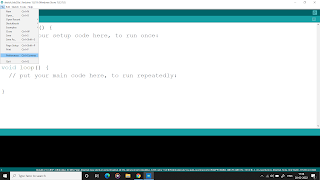


0 comments:
What do you think about this post